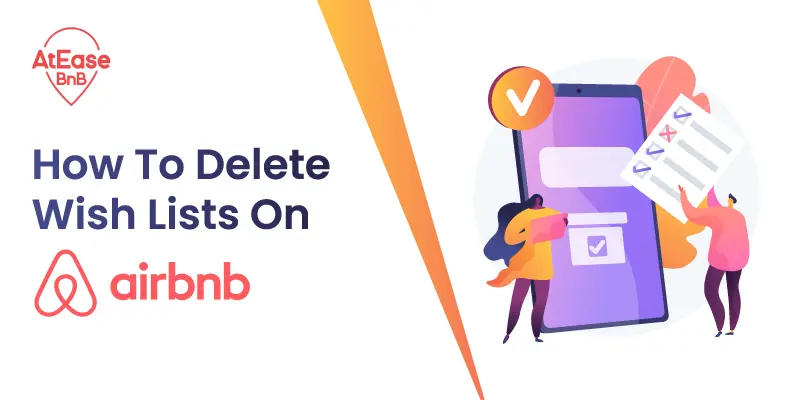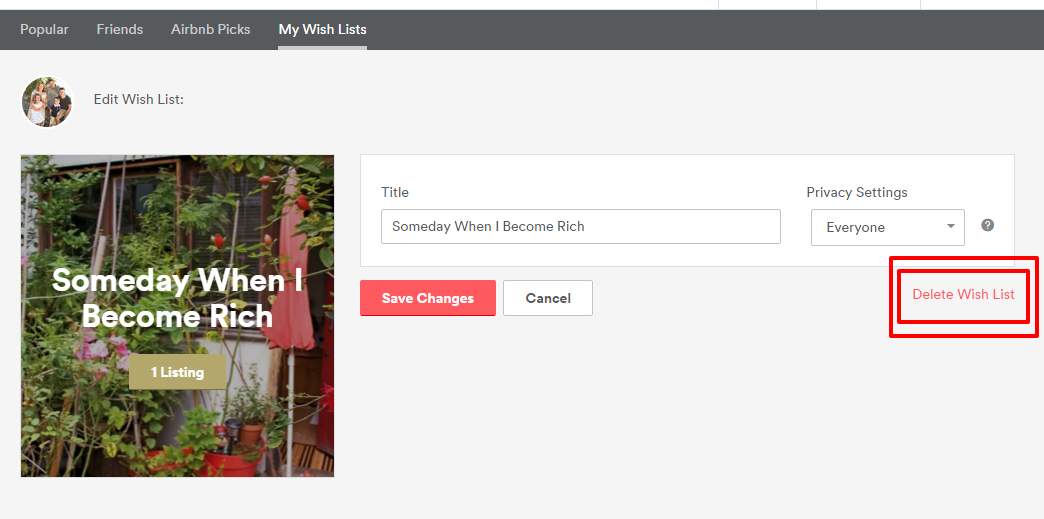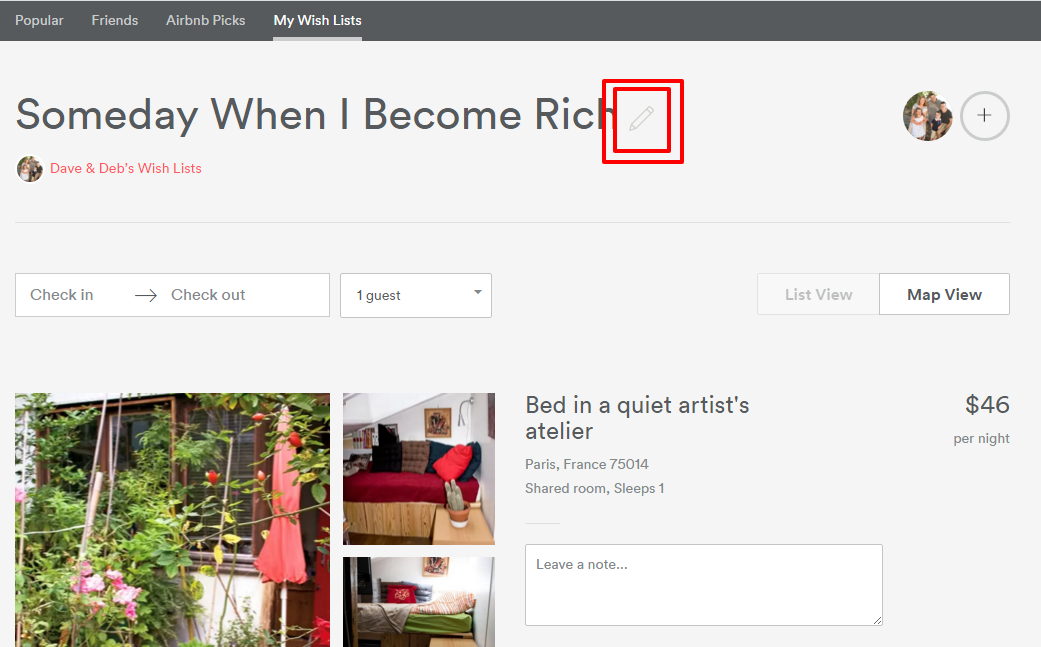Airbnb has made it incredibly easy to create wish lists of properties that you’re interested in staying at. Whether it’s for a future trip or just daydreaming about a dream vacation, these lists can quickly become cluttered and disorganized. But fear not, as deleting these wish lists is a simple process that can be done in just a few clicks.
In this article, we’ll guide you through everything you need to know about deleting wish lists on Airbnb. From understanding why you might want to delete a list to the step-by-step process for doing so, we’ll cover it all. So, whether you’re a seasoned Airbnb user or just getting started, read on to learn how to keep your wish lists organized and clutter-free.
To delete a wish list on Airbnb, follow these simple steps:
- Open the Airbnb website and log in to your account
- Click on your profile picture and select “Wish Lists” from the drop-down menu
- Select the wish list you want to delete
- Click on the three dots icon on the top right corner of the wish list
- Select “Delete” from the drop-down menu
- Confirm the deletion by clicking on “Delete” again
Deleting a wish list on Airbnb is easy and can be done in just a few simple steps. Follow the steps mentioned above to delete your wish list on Airbnb.
How to Delete Wish Lists on Airbnb?
If you have been using Airbnb, you must be familiar with creating wish lists. Wish lists are a great way to save your favorite listings and keep track of your travel plans. However, there may come a time when you want to delete a wish list. In this article, we will guide you on how to delete wish lists on Airbnb.
Step 1: Log in to your Airbnb account
To delete a wish list on Airbnb, you need to log in to your Airbnb account. Once you have logged in, you will see your profile picture in the top right corner of the page. Click on your profile picture, and a dropdown menu will appear.
In the dropdown menu, click on the “Wish Lists” option. This will take you to the wish lists section of your Airbnb account.
Step 2: Locate the wish list you want to delete
In the wish lists section, you will see a list of all the wish lists you have created. Locate the wish list you want to delete and click on it. This will take you to the wish list page.
Step 3: Click on the three dots
On the wish list page, you will see the name of the wish list at the top of the page. Next to the wish list name, you will see three dots. Click on the three dots, and a dropdown menu will appear.
In the dropdown menu, click on the “Delete” option. This will open a confirmation window.
Step 4: Confirm the deletion
In the confirmation window, you will be asked to confirm the deletion of the wish list. Click on the “Delete” button to confirm the deletion.
Benefits of deleting wish lists
Deleting wish lists on Airbnb can help you keep your account organized and clutter-free. If you have created a wish list for a trip that has already ended, deleting the wish list can prevent confusion and help you focus on your future travel plans.
Deleting vs. editing wish lists
While deleting a wish list is a great way to keep your account organized, you may also want to edit wish lists instead of deleting them. Editing a wish list can help you remove listings that are no longer relevant and add new listings to the wish list.
Conclusion
In conclusion, deleting wish lists on Airbnb is a simple process that can help you keep your account organized and clutter-free. By following the steps outlined in this article, you can easily delete wish lists that are no longer relevant to you. Remember that you can also edit wish lists if you want to keep them but make changes to them.
Frequently Asked Questions
Here are some common questions regarding how to delete wish lists on Airbnb:
Can I delete a wish list on Airbnb?
Yes, you can delete a wish list on Airbnb. To do this, go to your profile and click on “Wish Lists” in the menu. Find the list you want to delete and click “Edit”. Then, click “Delete Wish List” at the bottom of the page. Keep in mind that once you delete a wish list, you cannot undo this action.
If you have saved any listings from the wish list, they will not be deleted. However, they will no longer be associated with the deleted wish list.
What happens when I delete a wish list?
When you delete a wish list on Airbnb, it will no longer be visible on your profile. Any saved listings from the wish list will still be available on your “Saved” page, but they will no longer be associated with the deleted wish list.
If you have shared the wish list with others, they will no longer be able to access it. Additionally, any public wish lists will no longer be visible to the public.
Can I recover a deleted wish list on Airbnb?
No, once you delete a wish list on Airbnb, it cannot be recovered. Make sure you are certain that you want to delete the wish list before proceeding.
If you accidentally deleted a wish list, you will need to create a new one and save any listings you had previously saved to the old wish list.
How many wish lists can I create on Airbnb?
You can create an unlimited number of wish lists on Airbnb. This allows you to organize your saved listings in a way that works best for you.
However, keep in mind that too many wish lists can become overwhelming and make it difficult to find the listings you are looking for. It is recommended to create only as many wish lists as necessary.
Can I share my wish list with others on Airbnb?
Yes, you can share your wish list with others on Airbnb. To do this, go to your profile and click on “Wish Lists” in the menu. Find the wish list you want to share and click “Edit”. Then, click “Make Public” to make the wish list visible to the public, or “Invite Friends” to share the wish list with specific people.
Keep in mind that when you make a wish list public, anyone can see it, including the listings you have saved. Additionally, if you invite friends to view the wish list, they will be able to see your Airbnb profile picture and name.
Deleting a wish list on Airbnb is a straightforward process and can be done in a matter of minutes. Whether you’re decluttering your account or want to start afresh, deleting wish lists is a simple way to keep your Airbnb account organized. By following the steps outlined in this guide, you can quickly remove any unwanted wish lists from your account, and start anew.
In conclusion, keeping your Airbnb account tidy and well-organized is essential when it comes to ensuring an enjoyable experience on the platform. Deleting wish lists is just one step in this process, but it can make a significant difference in how you navigate the Airbnb platform. By taking the time to delete wish lists you no longer need, you’ll be able to focus on the properties and experiences that matter most to you, and make the most of everything Airbnb has to offer. So, follow the steps outlined in this guide, and start decluttering your account today!